
CallPlease, the most advanced call productivity app, enables individual users and teams to manage call logs, history and activity from any device, anytime. Through real-time collaboration, replace the ancient message pad with the fully customizable CallPlease interface to manage the calls that are important to you and your team when they matter most. Built in mind with streamlining your mobile lifestyle, CallPlease helps foster your professional & personal relationships by allowing you to increase the number of productive interactions in your network each day. Say goodbye to call chaos and hello to CallPlease.
If your organization has a classic Boss/Assistant (Exec/EA) structure, then you will just need to assign those roles when you add people to your CallPlease environment and then assign the Assistants to the appropriate Executives. You can change these assignments at any time, even setting up temporary assignments that change automatically at a preset time and date.
If your organizational structure is a bit flatter or more varied, you can use Shared Call Logs to design any sort of grouping and collaboration you need.
Let’s take a step back before we go into more detail:
WHAT’S A CALL LOG?
CallPlease Call Logs are completely mobile, customizable and dynamic lists of your calls and messages, and work with any size company, office, or team, in any configuration. Get the most out of CallPlease by discovering which type of Call Logs are best suited for you and your business.
To get the best experience with CallPlease, choose from two types of users and two types of call logs.
Primary
For Individuals who need to manage their own personal calls (with or without support from others) and/or who want to share their calls and call info with others. Sign up as an Individual, Executive, or Part of Group/Team to become a Primary User.
Support
For individuals responsible for collaborating with a Primary user to provide call management support and information. Sign up as an Assistant or Receptionist to become a Support User.
WHAT ARE THE TWO TYPES OF CALL LOGS?
Personal Logs
Used to manage and track a Primary User’s private and personal calls, messages, info and actions. Personal logs are supported by the real-time collaboration between Primary and Support Users.
Shared Logs
Used to manage calls, messages, info and actions within groups & teams. Shared logs are supported by the real-time collaboration between all users assigned to the log. And everyone in your company, including all Primary and Support users are allowed to work together on Shared Logs.
HOW DO CALLPLEASE CALL LOGS WORK?
PERSONAL CALL LOG
Creating a Personal Call Log

- Sign-up as a Primary User and CallPlease will automatically create a Personal Call Log for you.
- Do you have someone who assists you with managing your calls? If so, provide access to your Support User(s). Whether it’s your receptionist, assistant, admin, etc., CallPlease supports an unlimited number of Support Users to help manage your call chaos.
- Personal Call Log information is accessible to the Primary User and all Support Users. This access enables real-time collaboration between all users.
- Support Users can connect to multiple Personal Logs, supporting any number of Primary Users. Logging Calls with a Personal Call Log
- As a Primary User, you can input and update calls on your personal, cloud-based call log at any time on any device. Use your Personal call log to return phone calls, update call progress, and keep notes on your correspondence.
- If Support Users have access to your Personal Call Log, they can add, update, and track call information for you. Changes made by everyone will sync in real time. All logs have customizable notifications, actions and alarms.
Logging Calls with a Personal Call Log
- As a Primary User, you can input and update calls on your personal, cloud-based call log at any time on any device. Use your Personal call log to return phone calls, update call progress, and keep notes on your correspondence.
- If Support Users have access to your Personal Call Log, they can add, update, and track call information for you. Changes made by everyone will sync in real time. All logs have customizable notifications, actions and alarms.
Remember: Support User Accounts are designed to assist Primary User accounts and do not receive or use their own Personal Call Log.
SHARED CALL LOGS
Creating a Shared Call Log
- Sign up as Part of a Group/Team to create either an Interactive or Queue Shared Call Log to support an unlimited number of users.
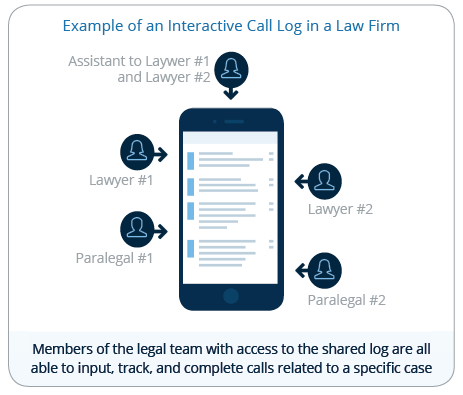
- Already a CallPlease user? Create a Shared Call Log by signing in on the web app (https://webapp.callplease.com/), tap the Gear Icon, and select “Shared Call Logs”.
- All account types, Primary and Support Users can access shared call logs.
- Your CallPlease subscription allows for an unlimited number of Shared Call Logs.
Logging Calls with an Interactive Call Log
An Interactive Call Log is a single call log that multiple users share to log, track, and manage calls. You and your team can see and monitor all actions taken on each call by everyone collaborating on the log.
Logging Calls with a Queue Call Log
A Queue Call Log is a cloud-based “ticketing” system for the distribution of calls throughout a group or team. You and your team log incoming calls into the queue. From there, each call is assigned to the Personal log of a selected User, or to another shared log. Once a call has been assigned from the queue, it will appear on the personal or shared log and can be managed and updated accordingly.
PERSONAL CALL LOGS IN ACTION
Effectively organize and track your correspondence and streamline communication with your assistant(s).
Exec/EA Configuration (aka Exec/Assistant)
CallPlease allows an Executive and Assistant(s)to share call information throughout the day, in sync at all times. If an Exec is off site at meetings and an assistant takes a message from the office, by inputting the call into CallPlease, the Exec will immediately receive a notification of the missed call. Any call actions taken by the Exec will notify the assistant in real time. No more long discussions upon returning to the office about which calls need to get made or returned!
Receptionist Configuration
Allows Receptionists to log calls and messages to any number of personal or shared call logs. For example, the office receptionist can log and distribute calls to each office member’s personal call log, automatically notifying them of every missed call or message.
INTERACTIVE CALL LOGS IN ACTION
Achieve total collaboration along with transparency and accountability by sharing and monitoring your team’s call progress. Here are several ways to benefit from CallPlease Interactive Logs:

Project Specific Logging
Example: Entertainment Industry
Teams of agents use CallPlease interactive logs to track calls and share information pertaining to specific clients. Production companies collaborate on calls for each movie and TV project.
Example: Law Firms
An interactive log helps legal teams collaborate on multiple cases at a time.
Supervision & Accountability
Example: Sales Teams
Supervisors can ensure accountability in the sales team by tracking and monitoring calls and performance of each salesperson.
Working in Partnership
Example: Stock Brokerage
Use a Shared Call Log in an office where multiple brokers handle calls from the same clients to streamline communication.
Information on the Go
Example: Medical Facility
In a busy doctor’s office, an interactive log allows doctors and nurses to effectively communicate missed calls in real time to more efficiently respond to patient’s requests. All CallPlease communications and data are encrypted and, with the Enterprise License, data can be wiped from lost or stolen mobile devices.
QUEUE CALL LOGS IN ACTION
Use the queue as a hub for incoming calls that can be distributed to members as your team sees fit. Here are several ways to benefit from CallPlease Queue Logs:
Project Assignment
Example: Real Estate Brokerage
As calls with new opportunities come in to a real estate brokerage, they can easily be logged and distributed to the appropriate broker regardless of whether they are in the office or the field.
Fast and Efficient Delegation
Example: Customer Service Industry
Assign job requests to the next available employee, such as incoming plumber requests or other service calls.
Example: Sales Teams
Representatives can easily see, assign, and accept sales requests.

[…] Increasingly we see offices where there are no bosses or assistants but, instead, many people all supporting each other. For this type of set-up, we created Shard Call Logs. […]
LikeLike
[…] have many other articles here on creative ways to structure CallPlease to make your team more productive, the first step is to add people to the […]
LikeLike
[…] a private Call Log and still be able to Assist other Executives, the key is to create yourself a Shared Call Log and use it like a private […]
LikeLike
[…] the completely customizable Call Actions, Shared Call Logs, Queue Logs and tags, you can a lot of tools at your disposal to keep track of things like, […]
LikeLike
[…] person in your trial account AND you are an Assistant or Receptionist, you will need to create a Shared Call Log to be able to experience any of the Call Logging functions. You can create a Shared Call Log under […]
LikeLike
[…] or dates, but there are a few Call Actions that are automatically added to the list for Executives, Shared Call Logs, and Queue Logs. The Call Action Transfer Call is included in Executive Call […]
LikeLike
[…] legal users have found a number of very creative ways to use Shared Call Logs in their operations. Shared Call Logs are a great way to enable people to work together, either […]
LikeLike
[…] if you are managing an extensive list of interactions, you will want to consider making use of the Shared Call Logs and […]
LikeLike
[…] the tool set continues to evolve to support other types of tasks. There are lots of ways of using Shared Call Logs in CallPlease. Using Shared Call Logs for different parts of an EOS business allows for more […]
LikeLike
[…] an Address Book: Every log, whether a log for an executive or a shared log for a department or functional area of the business, has an Address Book that you can preload with all your current contacts. Our […]
LikeLike