We are excited to announce that we now have integration for your CallPlease address book with Google Contacts. That means your CallPlease Address Book and your contacts on Google or G-Suite will always be in sync and available on both platforms.

- All contacts from Google Contacts are available when you search in the Add-a-Call screen with a label that shows it is from that source
- Assistants have access to their Executive’s Google Contacts through that search, just as they do for their CallPlease Address Books. No need to share credentials!
- Everywhere you access contacts you now have the option to edit that contact and have it update the source immediately. Add a new mobile number in CallPlease and it immediately is written to the Google Contacts so it is available on all devices. Add a contact on your smartphone that syncs to Google Contacts, immediately it becomes available on CallPlease.
- All of the custom labels that you create in Google Contacts carry through to CallPlease and are available in calls.
Detailed instructions on how to connect CallPlease to your G-Suite are available here: https://learn.callplease.com/2019/06/14/configuring-integations-to-office-365-or-google-contacts/
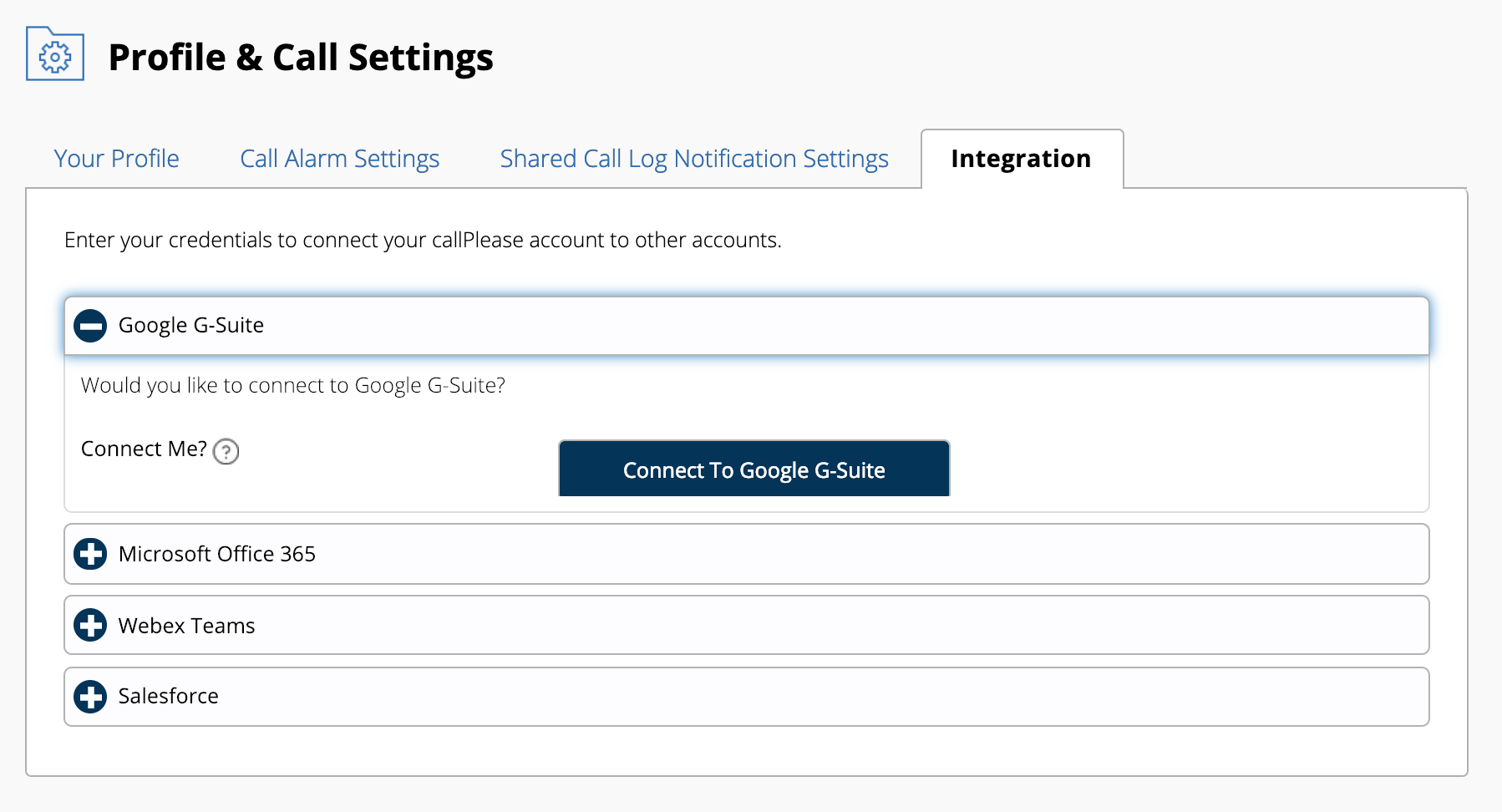
Google Contacts and G-Suite Integration is available as part of the Enterprise License. Contact sales@callplease.com for more information about CallPlease Enterprise.

[…] 365 Integration as well as Google Contacts integration is available as part of the Enterprise License. Contact sales@callplease.com for more information […]
LikeLike
[…] that includes a number of enhanced security features and integrations to Office 365 and Google Contacts for […]
LikeLike
[…] the log. For Enterprise accounts, this includes the connected address book of Microsoft Office or Google Contacts. In the Add a Call screen, contacts from the Exec’s personal address book in CallPlease […]
LikeLike